The Quick Discovery function allows you to open the Data Model directly in Discover without re-processing it. It is only enabled if the model has already been processed at least once.
Modeling Ribbon
To open the model in Discover, click Quick Discover from the Modeling ribbon after the model has been processed.
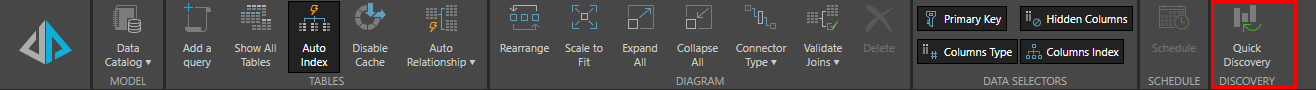
The model will be opened in Discover immediately, where it can be queried as usual.